The HP Printer 50.4 fuser error code appears on the printer’s control panel when fuser become too hot and unable to correct fuser temperature. The error code means that the fuser is reporting an error condition to DC controller. Sometimes the problem occurs when there is problem with the power supply. For temporary solution, you can turn off the printer to reset the fuser and restart the printer after sometime to print more few pages. We are going to describe complete guide to fix 50.4 fuser error with HP printer.
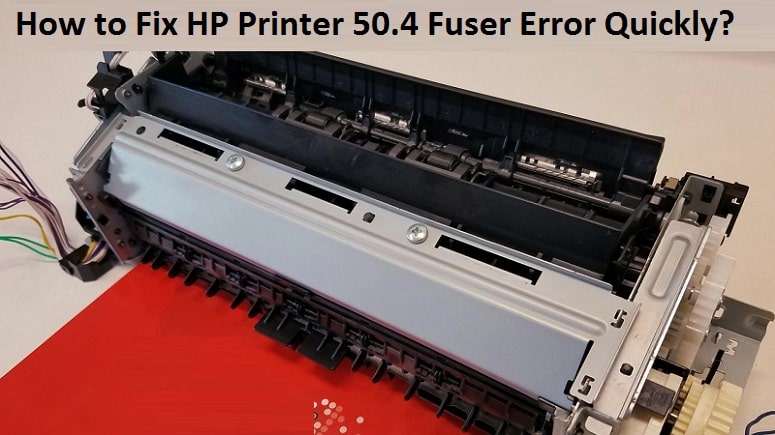
Reasons for HP Printer 50.4 Fuser Error
- Increase in fuser temperature.
- When there is improper power supply.
- Problem with the DC controller.
- Problem with the connector holder assembly.
Possible Solution for HP Printer Fuser Error Code 50.4
The error code 50.4 is mostly related to hardware part of the printer. The given below solutions will definitely resolve your printer fuser error permanently. Go ahead and apply the given solution to fix the problem:
Method 1: Restart and Clean Printer
Restarting a digital electronic device sometimes resolve many problems with the device. To fix fuser problem, turn off your printer and wait for few minutes. By doing this your printer temperature gets normal. Further check your printer internally to inspect whether there is a stuck paper? If you found any stuck paper then remove it. Now restart your printer and try to print a job to check the existence of fuser error.
Method 2: Check Power Source and Wall Socket
Check the power source of printer and there should be no fluctuations in the power. Further insure that the printer plug is properly inserted into the wall socket. A lose plug or cable connection may cause heat inside the printer.
Method 3: Select Good Environment for Printer
Check the location of the printer and do not place it in very cold or hot place. Hot place for printer can quickly increase the temperature of fuser. If you think the location is not good for printer then relocate it immediately.
Method 4: Change Printer Fuser
- Turn off the printer and unplug the power cable.
- Wait for few seconds and open the right door of printer.
- Move both blue fusers handle towards the center of fuser.
- Pull the fuser to the right side to take it out.
- Insert the new fuser back into the printer.
- Move the fuser away from the center.
- Close the printer’s door and restart printer to print.
After replacing the printer fuser, you will not face 50.4 fuser error code with your HP printer anymore. Now try to print a job to check the printer functionality.
Also Read: HP Printer Error 49.4c02
Final Touch
We hope that the above listed solutions helped you in fixing the HP printer 50.4 fuser error. If you need to replace any part of your HP printer then buy the new parts from the printer’s manufacturers. If you are unable to fix any printer problem then contact a certified technician.